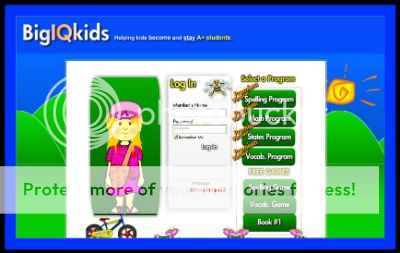
Many kids like the idea of using the computer to help with their schoolwork – especially when they get to play games as a reward. With BigIQ Kids, students are rewarded for completing their lessons with a token good for one game. They can bank the coins to use later, or they can use them right away. This reward system can be changed or even removed as the parent sees fit.
Students log onto their account daily and complete lessons in math, spelling, vocabulary, and U.S. states. Students must show mastery in the topics to move to the next level in their lessons. Parents receive emails to keep them up-to-date on the student’s progress. For quizzes, parents are told the areas in which the students need work.
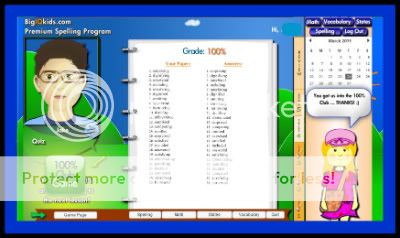
Students are able to personalize their characters within the program. Munchkin said that she would have liked a few more options for this, but it was a fun feature of the program.
As a parent, I thought the set-up of this program was very nice. I could have Munchkin log onto the website for a short period of time each day to work on the basics of spelling, vocabulary, math, and U.S. states. I liked receiving emails about how she was doing with her program. The games were a fun perk, but not a huge highlight for us.
As a student, Munchkin didn’t really care for the program. She often had a hard time understanding the speaker in the quizzes such as spelling tests. She also didn’t like the noises that were made when she got a problem wrong. (She does better with positive reinforcement rather than pointing out the negatives. For her, the negative response to her missing problems/words lead to discouragement. She did not want to keep using the program.)
The success with this program definitely depends on the student. In my opinion, it is user friendly. The site is easy to navigate and use. One thing I would have liked to see was the ability for parents to log into a parent account to check on the progress of the student. The reports were nice, but I like to be able to see how things are going over time. I really like that parents can input their own spelling/vocabulary lists to create a personalized program based on their current spelling/vocabulary program. In addition, parents can print out the lessons for students to complete offline.
BigIQ Kids offers both free and premium options for their site. We received the opportunity to review the premium site. This video explains the difference between the two options:
Head on over to the BigIQ Kids site and check out all of the free programs they have to offer. If you like what you see, then the premium program may be just what you and your kids need to supplement their current studies.
I received a free premium membership to BigIQ Kids as a member of the TOS Crew to help facilitate the writing of a frank and honest review. A positive review is not guaranteed. All opinions are my own.

I agree about the negative responses for getting a question wrong. They didn’t necessarily discourage my daughter but I found them annoying and distracting. Especially the crying one. That one made my skin crawl. Over all my daughter working at a first grade level really benefited from the spelling and math program.
Tess recently posted..TOS Review- Big IQ Kids