
Have you ever wanted an easy way to record your family history, cute stories from your kids, or random special memories? Saving Memories Forever is an app/service that makes that possible with just a few clicks. If you have an Android phone or iPhone, you can download the app. No smartphone? No problem. You can also use your computer or skype to record your memories. The app is free as is the basic service. If you want more advanced features like adding photos or documents to the recorded story, you’ll need to upgrade to the paid service which is $3.99 a month or $40 for the year. Your paid subscription also includes unlimited story tellers and listeners as well as the ability to download all of your memories to your computer. (Free users can download files for $12.95 for a 3 month period.)
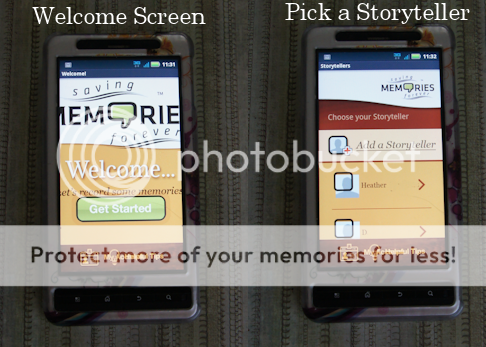
I started off by downloading the free Saving Memories Forever Android app from Google Play. It was a quick install without any issues. I then created a free account online at SavingMemoriesForever.com. Once I created the account online, I logged into the app on my phone. I quickly notice that the formatting on my phone was a bit off. I have a Droid X which has a good sized screen, but some of the “buttons” were overlapping. Also, the images didn’t resize for the screen, so I couldn’t always see the full image/page. Since the program doesn’t rotate when the phone is flipped sideways, I was unable to adjust for the wider screen. I was still able to use the app without an issue, but it’s something that I did want to point out.
The next step was creating storytellers. I added both myself and D as storytellers. I chose not to upload a picture of each of us at that time, but I did end up using the computer later to upload those photos. (I tend to keep most of my photos on my computer and not my phone. You could easily snap a picture with your phone of the storyteller and upload it.)

After creating the storyteller account, it was time to record my first story. There are several different categories:
- Childhood (0-12)
- Teenage Years (13-19)
- Adult (20-25)
- Adult (26-40)
- Adult (41-55)
- Adult (56+)
- Jokes
- Philosophy
- Religion
- Other Stories and Songs
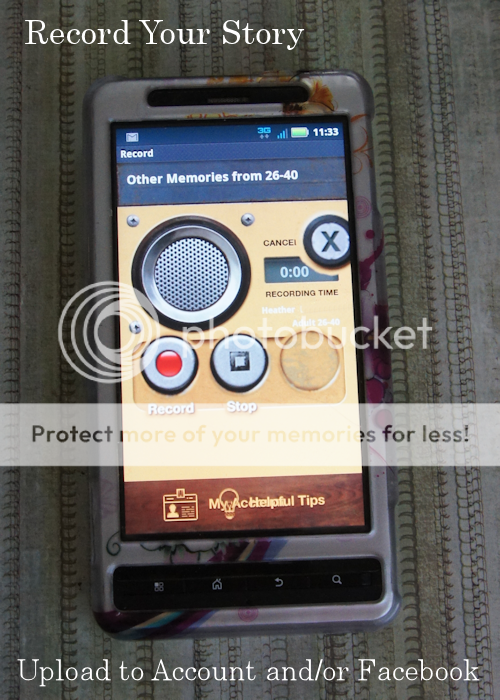
Each of the categories has several prompts/questions for the person to answer. Most categories contain an “other” prompt which allows you to record pretty much anything. Once you’re done recording, you can add tags to the recording. (This can also be done later, if desired.) You are given the option of sharing your recording on facebook or just uploading to your Saving Memories Forever account.
When at the Saving Memories Forever website, you can add tags, pictures, and transcripts to your recordings. You can also share the recordings with others. It’s important to note that when you share one recording with someone they are then able to access all of your recordings. This is one aspect that I think is a bit of a bummer as I know that I wouldn’t always want to share all recordings with everyone. Hopefully, they’ll be able to change that in the future.

Special Features:
Now that I’ve covered the basics, I want to go over a couple of my favorite features of the program as they may not be considered a typical use of the program by people.
Recording Recipes… Have you ever received a recipe from someone, but it doesn’t turn out quite the same? More than likely, the person probably makes changes to that written recipe as they cook. You know, a little tweak here, a little tweak there…. I know that I’m guilty of doing that. With this program, you can have the person make the recipe and record the changes as they go. After the dish is completed, you can snap a picture and attach the picture as well as the physical, written recipe to the recorded recipe for a complete recipe. This would also be really cool for recording the recipes that are handed down from generation to generation. Can you imagine not only having a recipe written in a loved ones handwriting but also be able to listen to them talk about the recipe? How cool and special would that be?
Military Members… As a military spouse, I know how precious those recordings of your loved one’s voice are during times apart. You treasure every moment you can hear their voice. Kids will play recordings over and over just to hear their parent’s voice. Well, you can use this program to record those special moments. If your deployed loved one has access to a computer/skype, they’ll be able to upload new recordings. Attaching photos and notes to the recording is another bonus. Saving Memories Forever offers their program free to active duty military members which I absolutely love and appreciate.
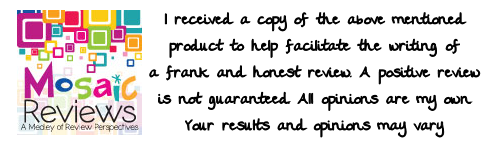


[…] Eternal Music Erika @ Prey Species Ginny @ Proverbs 22:6 Academy Gretta @ The Johns Family Heather @ Marine Corps Nomads Heidi @ Heidi’s Head Holli @ Is It Autism? Holly @ When You Rise Up Isabelle @ […]
[…] Eternal Music Erika @ Prey Species Ginny @ Proverbs 22:6 Academy Gretta @ The Johns Family Heather @ Marine Corps Nomads Heidi @ Heidi’s Head Holli @ Is It Autism? Holly @ When You Rise Up Isabelle @ […]