
On Thursday, my laptop completely died. No power. No lights. Nothing. Seeing how I had been unsuccessful at backing up my computer right before this, I was not happy, so I scrambled to try to get my computer back up and running so I could at least get it backed up. I thought I would share the tech tip that I used to get my laptop back up and running. After bringing the laptop back to life, I was able to successfully get my computer backed up, so even if it doesn’t stay up and running, I’ll at least have all my files.
If your laptop suddenly dies and won’t power on, here’s a trick you can use to get it back up and running. It won’t necessarily solve all the issues with the laptop, but it should allow you time to get the files backed up.
- Unplug all cords from your laptop.
- Remove all storage devices such as memory cards and external hard drives.
- Remove the battery.
- Turn the laptop upside down and hold the power button down for 30 seconds.
- Plug in the power cord.
- Power up the computer.
- Once the computer has rebooted, insert the battery.
There is something about the combination of holding the computer upside down and holding down the power button that resets the laptop. I know it sounds crazy, but it works!

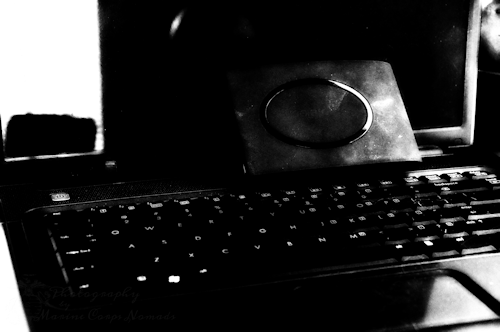
Wow!! I will have to give this a try. I have a laptop that is in a similar situation. I hope it works; thanks!
-Stacie
Stacie recently posted..Banana Muffins